Top search features to improve customer experience on your website
When it comes to a search query, there are some which are stock standard and others that can be a little more difficult to understand. We’ve laid out all of the query types that you can expect to find when trying to improve the customer purchase experience in online retail with the different types of query.
Table of Contents
It may seem like fundamental basics, but did you know that 16% of the top ecommerce sites in the US do not support search by product names? What’s even more jarring is that 70% of these sites need their users to search by the exact product type jargon that the site uses! What this means, is that if you’re on one of those sites and you search for “widescreen television”, and it’s not categorised as such, you won’t return any results! In an ecommerce world where online buying is supposed to be easy and understandable, this is just not acceptable.
The Most Popular Types of Query
Non-Product
86%
Exact
66%
Compatibility
62%
Feature
46%
Thematic
40%
Slang & Symbols
40%
Relation
38%
Product Type
30%
Symptom
24%
Subjective
16%
Exact
An exact query is a type of search that’s probably the easiest of the bunch. Users know exactly what they are looking for and will search by product name and model. It’s not just as simple as having the keywords matched for each product, but also needs to account for different spelling mistakes that people might make. This can also differ by region as the one brand may be known by another name in a different country.
Product Type
When not looking at an exact search, people will often try a broader search term. A search like “toaster” will be able to head straight into the category of all the toasters, a far more useful search when users aren’t so sure on what exact type of product they are after. This will require more detailed labelling of the products on your site and will need to cater for different synonyms of the products. A “coffee cup” should also be identified as a “mug”.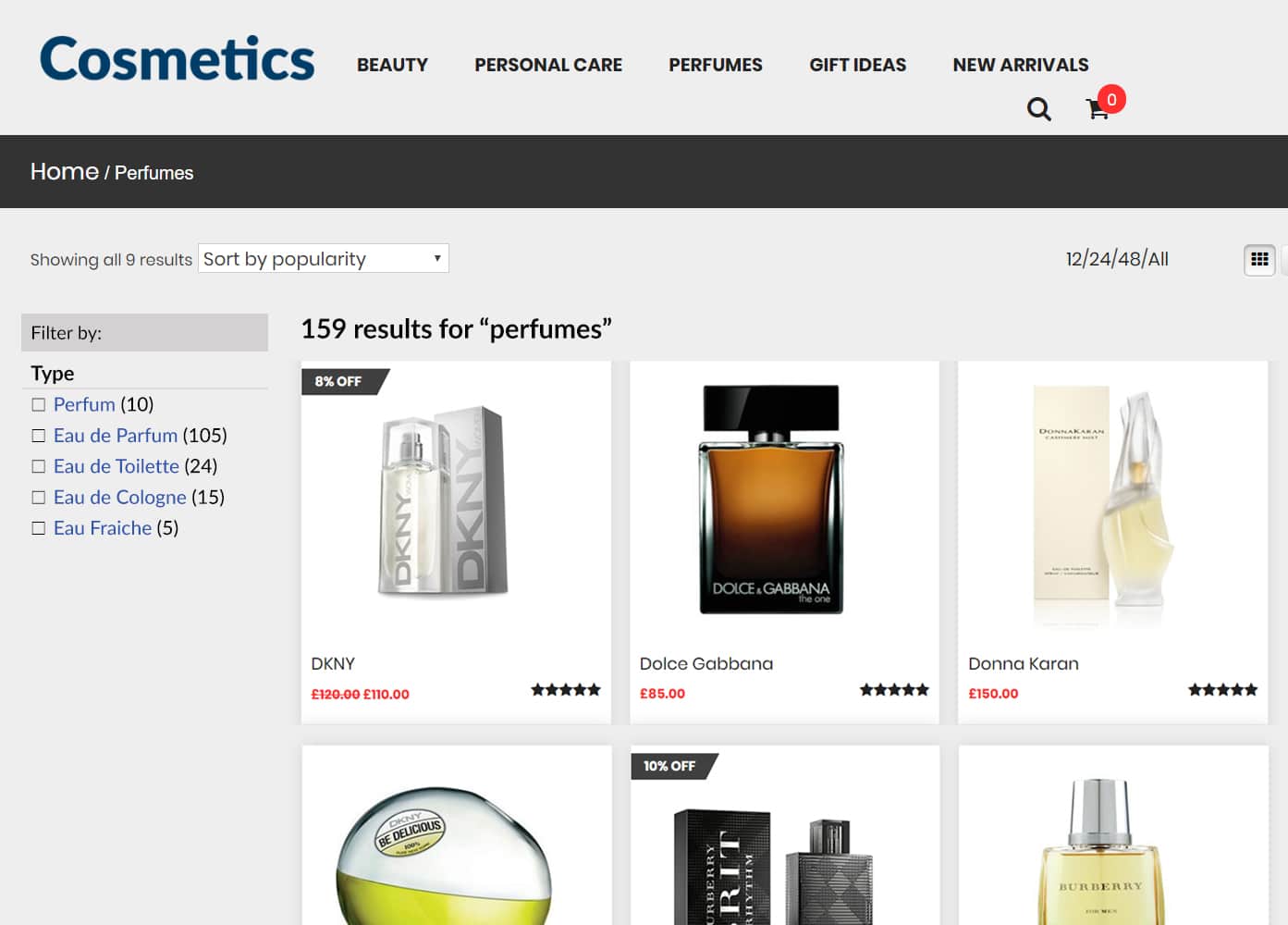
Symptom
When people aren’t sure of a product name, or a product type, they’ll search for the symptom. In this scenario, people may search for something like “stain remover”, not knowing what type of stain remover or product they’ll be looking for, but rather just looking for something to treat what it is. These need to be included for the products in order to make them appear searchable for the symptom that the product can remedy.
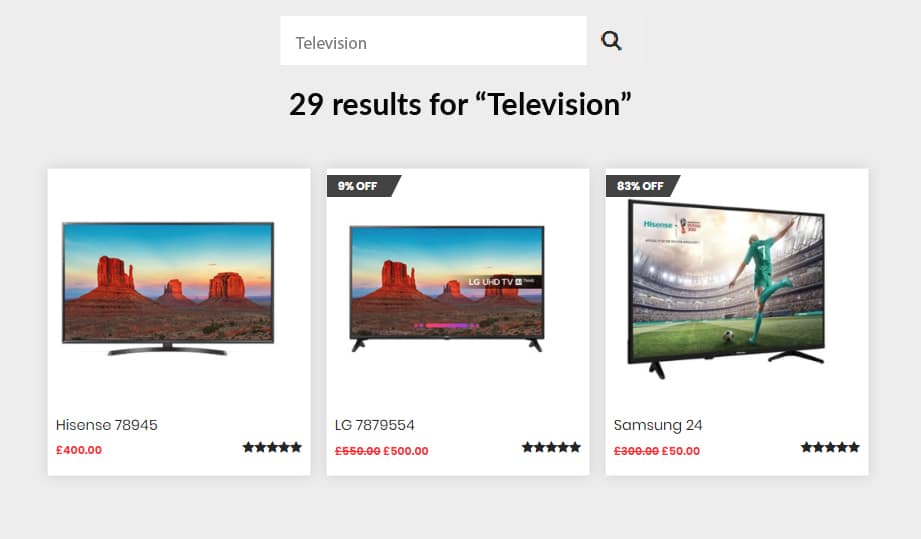
Non-Product
These types of queries will often be a result of a user searching for something they need from the site. You may find people searching for “contact details” or “returns”, or something of that nature. These are nice to have because it will increase the amount of time spent on the site if the users are using a high-quality search function.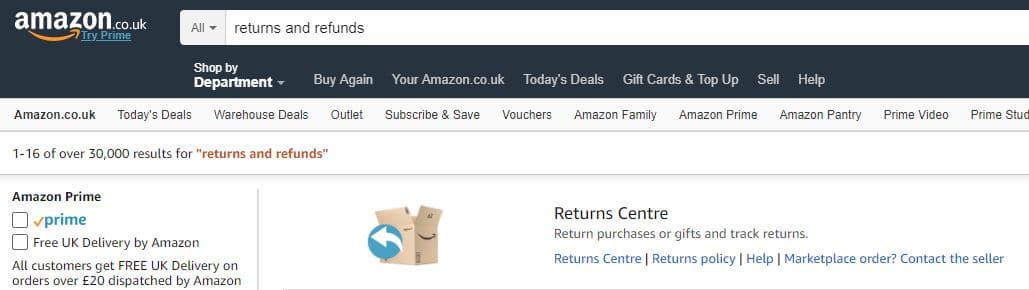
Feature
Searching for a “Wi-Fi kettle” has never been easier with feature searches. These are the types of searches that users would go to when all else fails. “Features” is a word that can be expanded across many different facets of each product. If a user is looking for a “Black hat”, then the feature of this would also be that a hat they are looking for, happens to be black. These are by far the most important qualifiers of this type, meaning that you should definitely have this available on your site. 22% of ecommerce stores in the US don’t cater to searches for different colours.
Thematic
The keywording really takes a turn here in ecommerce as things start to get a little bit trickier. If you’re looking for something that is going to help you fence off your garden from pesky animals, searching for “mesh garden fence” would probably set you up in the right spot. In this scenario, you’re not searching a symptom, product or exact match. These may differ from site to site, but the fact that you’re mentioning a fence, and a garden, will give you some indication of how the thematic approach may work.
Relational
Relational searches often work through product names too. If you happen to love a particular product from a reputable brand, you could search for just that brand and be given a bunch of their different products. If you were shopping to a DVD on Amazon and wanted to search by director or actor, you could do so with a relational search.
Compatibility
These types of searches usually apply to electronics. Should the wire on your headphones get ripped out by your dog, you can head over to a search bar and type in “Sennheiser cable headphones”, and you’ll find a list of the cables that will work for a bunch of the different headphones in the brand. This will require two or more products to work together and show that they have compatibility. These searches are usually done by users who know their product.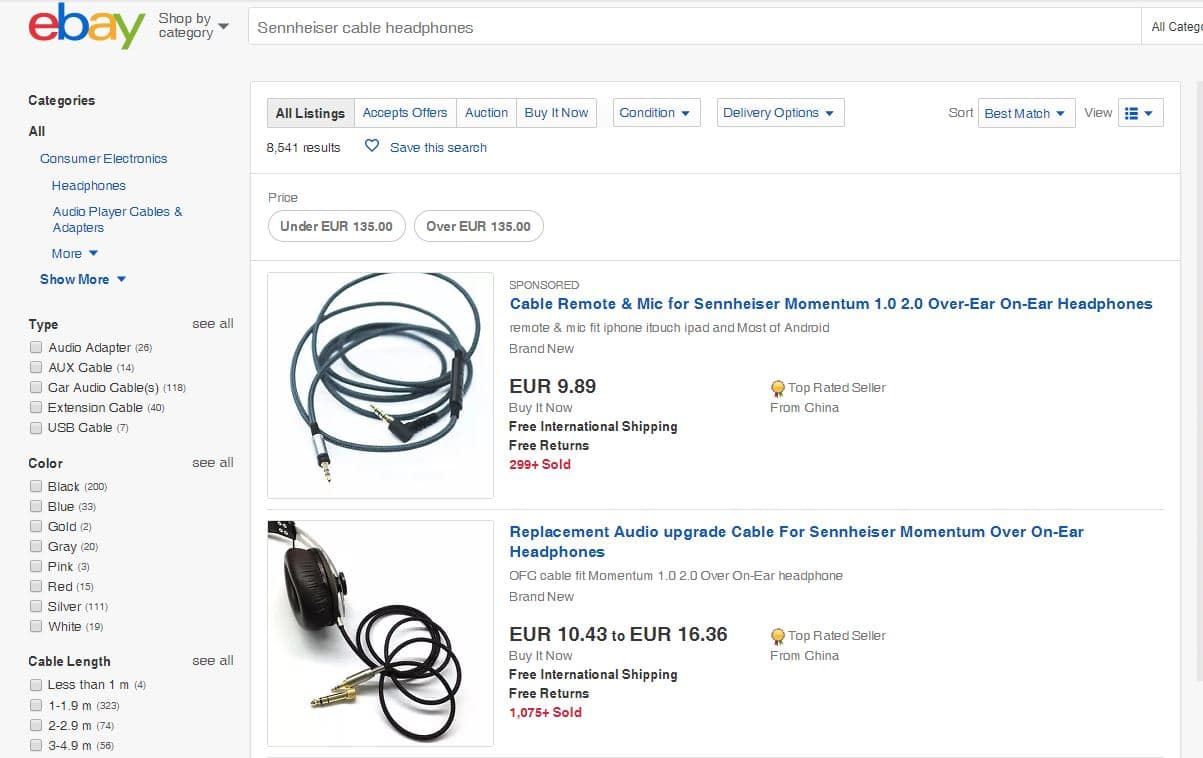
Subjective
“Best toaster” is obviously subjective, but that’s where a lot of review ratings come in. People may not be interested in a particular brand or the functionality of the device but knowing that you’re getting the best item goes a long way in helping people decide. If a low rated toaster appears in this search, people may be less likely to trust your search algorithms.
Slang, Abbreviation or Symbol
Staying on top of these searches can be vitally important. Some people may be searching for a “PS4 controller” when you should know that “PlayStation 4” controller should return the same results. You’ll need to do a lot of mapping for these kinds of search features, and perhaps, update them as more terminology for products is uncovered.
Implicit
Perhaps one of the hardest terms to improve customer purchase experience for, are implicit searches. Should you be looking for a type of LEGO, typing a search like that would return so many results, you’d quickly get lost. Searching for “pirate LEGO” would unveil far better results. These types of variables also need to be accounted for in order to bring users the right products after searching for something so arbitrary.
Natural Language
Understanding the context and relationships of the query will help in natural language searches. Having said that, it’s also very difficult to make these natural language searches work for you. People may often search for regular things, but often just search it in a long-winded way. Finding a “black jacket with front zip in size XL” should take into account all of those terms and shrink them down into just a few in order to process the right search and find the rights items that are applicable.Wanna find out about how Socital can help you to improve your conversion rate?
See how you can create your first welcome offer campaign
Play Video
Start increasing your Online Sales today
Get a quick free consultation about your website.


